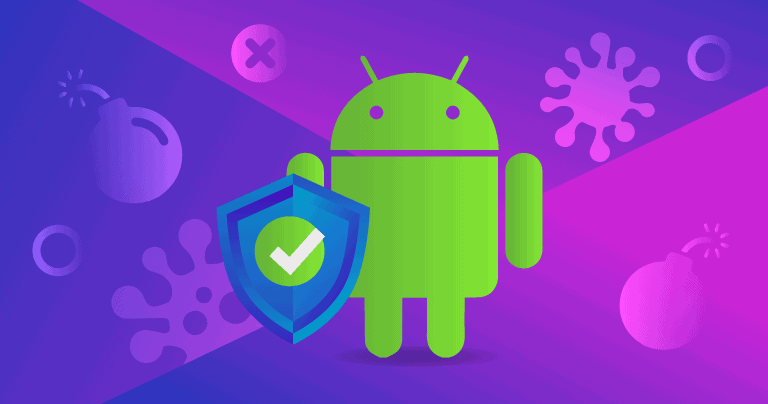
The double espresso and bagel you ordered wasn’t cheap, reminding you it’s been a while since you checked your bank account. You pull out your Android phone and sign into your bank’s app.
You’ve unknowingly just opened yourself up to a common security vulnerability. With a technique called a “man-in-the-middle” attack (MITM), a hacker sets up a Wi-Fi network disguised to look like your coffee shop’s network. If you join it, hackers can gain access to your device and see what you’re doing, including logging keystrokes or installing Android malware. This is just one of many attacks occurring on mobile phone users every day — and it’s far more common for hackers to target Android users.
Why Are Android Users at Risk?
Any smartphone is potentially susceptible to security vulnerabilities, but phones running Android operating systems are much more likely to fall prey. Unlike Apple’s iOS, Android operating system software is open source, meaning anyone can modify it. If a developer makes an error, it’s easier for a hacker to find and exploit those security gaps.
Android also has a larger market share compared to Apple. This means that it’s far easier and more lucrative for hackers to create and release Android malware to obtain users’ sensitive information. If you use an Android smartphone or device, the following tips are essential for mitigating your risk of having your personal details hacked.
Don’t Login to Sensitive Accounts in Public
Hackers can’t steal your passwords and sensitive information if you don’t divulge them, or download Android malware without your permission. Anytime you’re on a public network, limit your mobile phone usage to activities that won’t reveal any of your sensitive information. And close your mobile applications.
Avoid Suspicious Emails and Websites
Ransomware is now as commonplace on mobile devices as it is on PCs. In these cases, cybercriminals will typically block access to the device (or, less commonly, encrypt data stored on the device) and demand a ransom. The best way to avoid these attacks is to be smart about downloading apps. Stick to reputable marketplaces or legitimate websites, and if an email or message looks suspicious, don’t open it.
Conduct Research on any Mobile Apps You Want to Download
Malicious apps can do everything that PC malware can do (and more, since SMS Trojans are specific to mobile devices). Before you download and install any mobile apps, make sure you’re downloading from a reputable marketplace. Also, ensure the app and app provider have well-developed terms of service, clear contact information, strict app developer criteria, and a history of providing legitimate content. Any of the above not accounted for should raise a red flag.
Install Antivirus for Android to Ensure Mobile Security
It is strongly recommended that you protect your device with a reputable antivirus for Android. Consider this an investment in your personal and financial security.