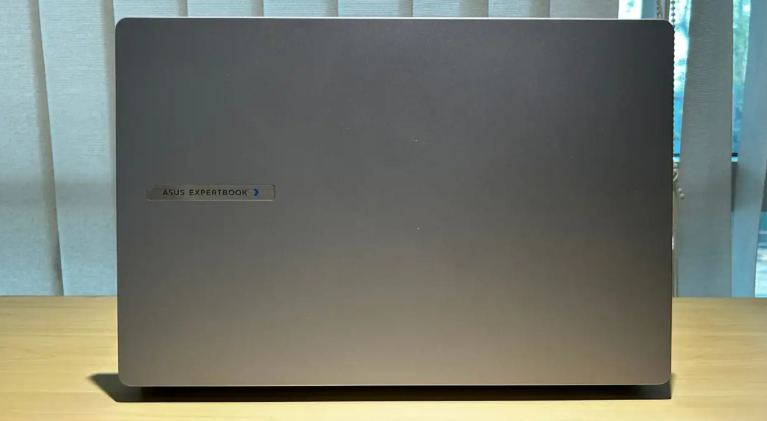For professionals seeking a no-nonsense workhorse that balances productivity, durability, and enterprise-grade security, the ASUS ExpertBook P1 has emerged as a compelling contender. But does it truly deliver for demanding workflows? Let’s dive into its strengths, compromises, and long-term value for business users.
1. What Makes the ExpertBook P1 a “Business-First” Laptop?
The P1 is built around enterprise priorities:
- Military-grade durability: MIL-STD-810H certification ensures resistance to shocks, vibrations, and extreme temperatures89.
- Upgrade-friendly design: Tool-free access to dual SSD slots (M.2 2280 + 2230) and replaceable RAM (up to 64GB DDR5) future-proofs your investment19.
- Enterprise security: Features like a TPM 2.0 chip, fingerprint sensor, physical webcam shutter, and self-healing BIOS protect sensitive data38.
2. How Does It Perform Under Heavy Workloads?
Equipped with a 13th Gen Intel Core i7-13620H (10-core) and up to 32GB DDR5 RAM, the P1 handles multitasking effortlessly:
- Office productivity: Smoothly manages 20+ browser tabs, Zoom calls, and spreadsheet crunching5.
- Light creative work: Handles FHD video editing and basic AutoCAD, though the Intel Iris Xe GPU limits heavy graphical tasks13.
- Thermal efficiency: ASUS’ ExpertCool system prevents throttling during extended use, maintaining quiet operation even under load18.
Weakness: Single-channel RAM in base models slightly bottlenecks performance3.
3. Is the Design Practical for Professionals?
- Portability: At 1.67kg and 19.7mm thickness, it’s lightweight yet robust for travel19.
- 180° hinge: Facilitates collaboration in meetings or desk-sharing setups19.
- Port selection: Includes dual Thunderbolt 4/USB-C, HDMI, Ethernet, and legacy USB-A ports — no dongles needed89.
However, the 14-inch 1080p IPS display (300 nits) prioritizes eye comfort over vibrancy, with a matte anti-glare coating suited for office environments27.
4. Battery Life: Can It Survive a Workday?
The 50Wh battery delivers 6–8 hours of moderate use (documents, emails) but dips to 3–5 hours under heavy workloads59. While not class-leading, 65W fast charging (60% in 49 minutes) mitigates downtime18.
5. Does It Justify the Price?
Starting at $879.99 (Core i5/16GB/512GB), the P1 undercuts rivals like Dell Latitude or HP ProBook while offering comparable security and upgradability35.
- Value highlight: The AI-powered ExpertMeet Suite enhances remote collaboration with real-time transcription, noise cancellation, and meeting summaries89.
- Trade-offs: Mediocre speakers and a basic webcam (improved via AI software) may disappoint hybrid workers57.
Final Verdict: Who Should Buy It?
The ASUS ExpertBook P1 excels for:
- Small businesses needing customizable, secure devices.
- IT departments prioritizing serviceability and long-term upgrades.
- Remote workers valuing portability and conference-ready AI tools.
Avoid if: You require OLED displays, gaming-grade GPUs, or all-day battery life.
Long-Tail Keywords for SEO:
- “Best business laptop under $900 with upgradeable RAM”
- “ASUS ExpertBook P1 vs Dell Latitude durability comparison”
- “Affordable enterprise laptop with MIL-STD-810H certification”
- “Business laptop with AI noise cancellation for remote meetings”
- “How to upgrade ASUS ExpertBook P1 SSD and RAM”
Das ExpertBook P1 erfüllt echte Geschäftsanforderungen und legt Wert auf praktischen Nutzen statt auf auffällige Spezifikationen. Es ist ein zuverlässiges Arbeitsgerät für preisbewusste Profis.
Mit dieser technologischen Meisterleistung positionierte sich Asustek nicht nur als Innovationsführer, sondern forderte auch seine Konkurrenten hinsichtlich der Geschäftsanforderungen und Spezifikationen heraus. Entdecken Sie unsere leistungsstarken und langlebigen Akkus für ASUS-Computer. ✓ Schneller Versand ✓ Jetzt einfach und sicher bestellen!