Apple is rolling out the iOS 17.3 update to all eligible iPhone users with plenty of new features. The major highlight of the update is the new Stolen Device Protection feature, which can secure your device in case someone steals it.
Other new features include Collaborative Playlists, Unity Lockscreen wallpaper and more. Here is everything you need to know about the new iOS 17.3 update.
iOS 17.3 Update Brings Stolen Device Protection
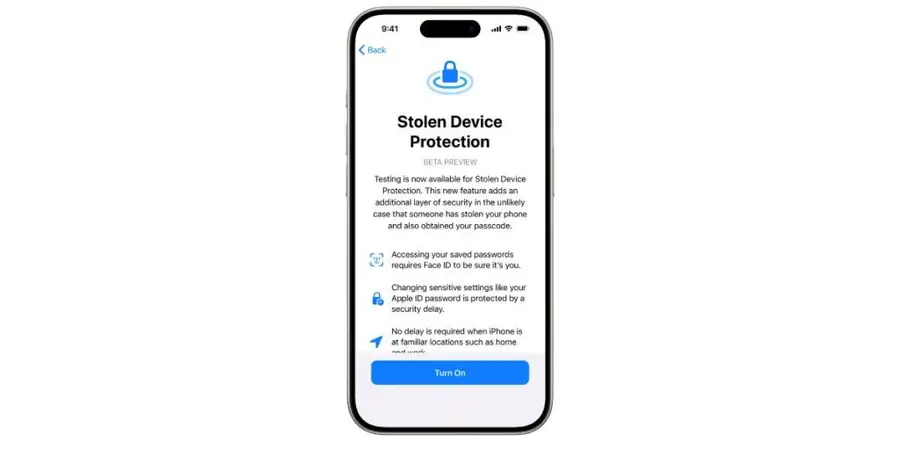
The iOS 17.3 update adds a new Stolen Device Protection feature that will require FaceID or TouchID to perform certain actions when someone steals your iPhone.
Some of these actions include viewing passwords, resetting the device, turning off the Lost Mode, applying for a new Apple Card, using payment methods in Safari, using passkey, setting up a new device with the iPhone and performing actions in the Apple Wallet app.
Furthermore, actions like changing your Apple ID password, updating Apple ID settings, changing the passcode of your iPhone, removing Touch ID/FaceID, Turning Off Find My and Turning off stolen device protection will have a one-hour delay apart from requiring Touch ID/FaceID authentication.
To enable stolen device protection in iOS 17.3, navigate to Settings->Face ID & Passcode-> Stolen Device Protection. You will also receive a prompt to try the feature after installing the update.
Other Features In The Update
Another new feature in the iOS 17.3 update is Collaborative Playlists in Apple Music, where you can invite friends to join your playlist. Your friends can change the order of the songs, add new ones, remove them or react to a song with emojis.
There is also a new Unity lockscreen wallpaper to celebrate Black History Month. Moreover, the update adds an option to stream content to TV hotels and better crash detection on all iPhone 14 and 15 models.